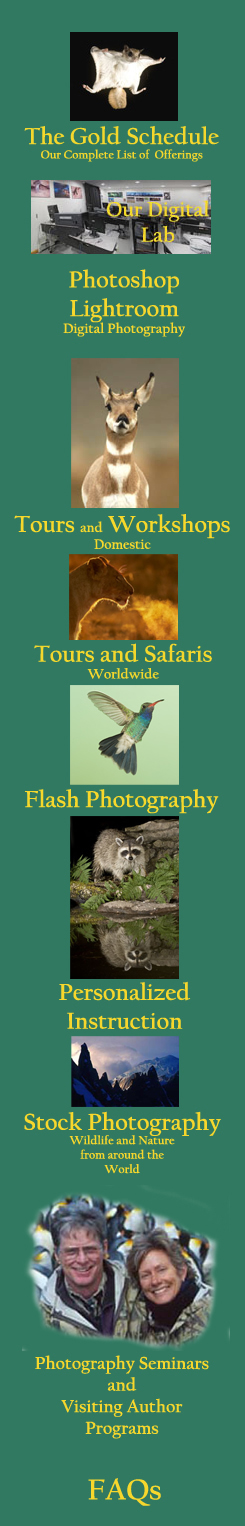Question of the Month
March 2011
What is the best $69 one can spend in Photography?
Recently, in the Ngorongoro Crater in Tanzania, a professional photographer friend of ours, Todd Gustafson, did us a tremendous favor. He reintroduced me to an incredible software program, Breeze Browser Pro, for image editing. I say 'reintroduced' because I had used the program very early on in my digital photography, but with various switches in laptops and changes in my workflow I lost touch with the program.
Our normal workflow has involved Adobe Photoshop's Bridge, and checking for sharpness after tagging images using the Adobe Raw Converter. The problem with Bridge, and Lightroom as well, is that there is a time lag while thumbnails are being generated. In Bridge, for a 16gb Hoodman card, the time required is quite long (as it would be with any card), and a tremendous waste of time.
Breeze Browser reads the embedded jpgs of a RAW capture almost instantly. After downloading the card to my harddrive I open up Breeze Browser and navigate to the appropriate folder. Within seconds of clicking on the folder, BB shows the jpgs captures. After they're up, I select the filmstrip view (there are three options - thumbnail, filmstrip, and main view) and scroll through the images.Those I dislike I tag (there is a check mark icon on BB's menu bar) and after going through the images I simply select the tags images (Edit>Select Tagged) and delete the images (Edit>delete).
With a 16gb card, shooting RAW, I usually get around 670 images, and after my first cull I usually have halved that number. Breeze Browser won't give a true assessment of sharpness on a RAW image since it is looking at the jpg file, but it is perfect for a rough overview where I can toss out the obvious bad shots. However, I then use BB for a second cull, tagging images that may be redundant or simply not as interesting as others. Again, I'll select these, and then I create a new folder, and label this 'culled may be good' and moved these 'seconds' to this folder. If I have a lot of redundant images, I may still be too conservative with my culling, so I'll do another cull, and move these images (after tagging and selecting them) to another folder labeled 'culled these are good.' Both of these folders appear as subfolders of the main folder where I initially imported the images.
After all this, and it takes only minutes, I am left with a collection of images that is often 1/5th the size of the original card, and it is this file that I then open in Adobe Photoshop Bridge. Obviously the time required to generate previews is reduced by 80% and I'm ready to start checking for critical sharpness in the RAW converter.
If, by chance, none of these images are sharp I can open up the subfolder 'culled these are good' and look at these in Bridge, suffering through the time required for generating previews. Usually, though, that is not necessary, so after tagging or starring my 'keepers' I can delete the other images and the two subfolders, 'culled may be good' and 'culled these are good.' as they're now redundant and unnecessary.
Mary is often reluctant to change her workflow habits and it took a day or two of comparing our editing progress before she agreed to a demonstration, and she was instantly convinced. Another friend on the trip was a devotee of Lightroom and, like me, had once used Breeze Browser but lost touch with it as he used Lightroom, assuming it would do everything he needed. He, too, quickly realized the advantages of Breeze Browser's editing speed and started using the program as well.
If you shoot a lot of images, especially if you're travelling where backup files and extra hard drives can be problematic, Breeze Browser is THE PERFECT PROGRAM. Todd gave me a 5 minute demonstration and like Mary and my friend Tom I wasn't convinced, but I was wise enough to pay attention to Todd. After trying the program by reviewing the next day's shoot I was convinced.
Don't believe me? You can download a free 30 day trial and see for yourself. You don't need instructions or someone to show you how to use Breeze Browser, it is that simple if you have used any image program, with File, Edit, View, Tools, and Help quite self-explanatory.
As I write this, we are in week 8 of a 14 week trip (Rwanda, Tanzania, India, Nepal, Bhutan) and I've shot nearly 1 TB of images. I can't imagine trying to keep up with editing the 'old' way, via Bridge alone. Now, with Breeze Browser I am up to date and with plenty of room for storing the rest of my images. Try it -- Breeze Browser is terrific!
.
.
.
Question of the Month
March 2011
What is the best $69 one can spend in Photography?
Recently, in the Ngorongoro Crater in Tanzania, a professional photographer friend of ours, Todd Gustafson, did us a tremendous favor. He reintroduced me to an incredible software program, Breeze Browser Pro, for image editing. I say 'reintroduced' because I had used the program very early on in my digital photography, but with various switches in laptops and changes in my workflow I lost touch with the program.
Our normal workflow has involved Adobe Photoshop's Bridge, and checking for sharpness after tagging images using the Adobe Raw Converter. The problem with Bridge, and Lightroom as well, is that there is a time lag while thumbnails are being generated. In Bridge, for a 16gb Hoodman card, the time required is quite long (as it would be with any card), and a tremendous waste of time.
Breeze Browser reads the embedded jpgs of a RAW capture almost instantly. After downloading the card to my harddrive I open up Breeze Browser and navigate to the appropriate folder. Within seconds of clicking on the folder, BB shows the jpgs captures. After they're up, I select the filmstrip view (there are three options - thumbnail, filmstrip, and main view) and scroll through the images.Those I dislike I tag (there is a check mark icon on BB's menu bar) and after going through the images I simply select the tags images (Edit>Select Tagged) and delete the images (Edit>delete).
With a 16gb card, shooting RAW, I usually get around 670 images, and after my first cull I usually have halved that number. Breeze Browser won't give a true assessment of sharpness on a RAW image since it is looking at the jpg file, but it is perfect for a rough overview where I can toss out the obvious bad shots. However, I then use BB for a second cull, tagging images that may be redundant or simply not as interesting as others. Again, I'll select these, and then I create a new folder, and label this 'culled may be good' and moved these 'seconds' to this folder. If I have a lot of redundant images, I may still be too conservative with my culling, so I'll do another cull, and move these images (after tagging and selecting them) to another folder labeled 'culled these are good.' Both of these folders appear as subfolders of the main folder where I initially imported the images.
After all this, and it takes only minutes, I am left with a collection of images that is often 1/5th the size of the original card, and it is this file that I then open in Adobe Photoshop Bridge. Obviously the time required to generate previews is reduced by 80% and I'm ready to start checking for critical sharpness in the RAW converter.
If, by chance, none of these images are sharp I can open up the subfolder 'culled these are good' and look at these in Bridge, suffering through the time required for generating previews. Usually, though, that is not necessary, so after tagging or starring my 'keepers' I can delete the other images and the two subfolders, 'culled may be good' and 'culled these are good.' as they're now redundant and unnecessary.
Mary is often reluctant to change her workflow habits and it took a day or two of comparing our editing progress before she agreed to a demonstration, and she was instantly convinced. Another friend on the trip was a devotee of Lightroom and, like me, had once used Breeze Browser but lost touch with it as he used Lightroom, assuming it would do everything he needed. He, too, quickly realized the advantages of Breeze Browser's editing speed and started using the program as well.
If you shoot a lot of images, especially if you're travelling where backup files and extra hard drives can be problematic, Breeze Browser is THE PERFECT PROGRAM. Todd gave me a 5 minute demonstration and like Mary and my friend Tom I wasn't convinced, but I was wise enough to pay attention to Todd. After trying the program by reviewing the next day's shoot I was convinced.
Don't believe me? You can download a free 30 day trial and see for yourself. You don't need instructions or someone to show you how to use Breeze Browser, it is that simple if you have used any image program, with File, Edit, View, Tools, and Help quite self-explanatory.
As I write this, we are in week 8 of a 14 week trip (Rwanda, Tanzania, India, Nepal, Bhutan) and I've shot nearly 1 TB of images. I can't imagine trying to keep up with editing the 'old' way, via Bridge alone. Now, with Breeze Browser I am up to date and with plenty of room for storing the rest of my images. Try it -- Breeze Browser is terrific!
.
.
.
Question of the Month
March 2011
What is the best $69 one can spend in Photography?
Recently, in the Ngorongoro Crater in Tanzania, a professional photographer friend of ours, Todd Gustafson, did us a tremendous favor. He reintroduced me to an incredible software program, Breeze Browser Pro, for image editing. I say 'reintroduced' because I had used the program very early on in my digital photography, but with various switches in laptops and changes in my workflow I lost touch with the program.
Our normal workflow has involved Adobe Photoshop's Bridge, and checking for sharpness after tagging images using the Adobe Raw Converter. The problem with Bridge, and Lightroom as well, is that there is a time lag while thumbnails are being generated. In Bridge, for a 16gb Hoodman card, the time required is quite long (as it would be with any card), and a tremendous waste of time.
Breeze Browser reads the embedded jpgs of a RAW capture almost instantly. After downloading the card to my harddrive I open up Breeze Browser and navigate to the appropriate folder. Within seconds of clicking on the folder, BB shows the jpgs captures. After they're up, I select the filmstrip view (there are three options - thumbnail, filmstrip, and main view) and scroll through the images.Those I dislike I tag (there is a check mark icon on BB's menu bar) and after going through the images I simply select the tags images (Edit>Select Tagged) and delete the images (Edit>delete).
With a 16gb card, shooting RAW, I usually get around 670 images, and after my first cull I usually have halved that number. Breeze Browser won't give a true assessment of sharpness on a RAW image since it is looking at the jpg file, but it is perfect for a rough overview where I can toss out the obvious bad shots. However, I then use BB for a second cull, tagging images that may be redundant or simply not as interesting as others. Again, I'll select these, and then I create a new folder, and label this 'culled may be good' and moved these 'seconds' to this folder. If I have a lot of redundant images, I may still be too conservative with my culling, so I'll do another cull, and move these images (after tagging and selecting them) to another folder labeled 'culled these are good.' Both of these folders appear as subfolders of the main folder where I initially imported the images.
After all this, and it takes only minutes, I am left with a collection of images that is often 1/5th the size of the original card, and it is this file that I then open in Adobe Photoshop Bridge. Obviously the time required to generate previews is reduced by 80% and I'm ready to start checking for critical sharpness in the RAW converter.
If, by chance, none of these images are sharp I can open up the subfolder 'culled these are good' and look at these in Bridge, suffering through the time required for generating previews. Usually, though, that is not necessary, so after tagging or starring my 'keepers' I can delete the other images and the two subfolders, 'culled may be good' and 'culled these are good.' as they're now redundant and unnecessary.
Mary is often reluctant to change her workflow habits and it took a day or two of comparing our editing progress before she agreed to a demonstration, and she was instantly convinced. Another friend on the trip was a devotee of Lightroom and, like me, had once used Breeze Browser but lost touch with it as he used Lightroom, assuming it would do everything he needed. He, too, quickly realized the advantages of Breeze Browser's editing speed and started using the program as well.
If you shoot a lot of images, especially if you're travelling where backup files and extra hard drives can be problematic, Breeze Browser is THE PERFECT PROGRAM. Todd gave me a 5 minute demonstration and like Mary and my friend Tom I wasn't convinced, but I was wise enough to pay attention to Todd. After trying the program by reviewing the next day's shoot I was convinced.
Don't believe me? You can download a free 30 day trial and see for yourself. You don't need instructions or someone to show you how to use Breeze Browser, it is that simple if you have used any image program, with File, Edit, View, Tools, and Help quite self-explanatory.
As I write this, we are in week 8 of a 14 week trip (Rwanda, Tanzania, India, Nepal, Bhutan) and I've shot nearly 1 TB of images. I can't imagine trying to keep up with editing the 'old' way, via Bridge alone. Now, with Breeze Browser I am up to date and with plenty of room for storing the rest of my images. Try it -- Breeze Browser is terrific!
.
.
.
Question of the Month
March 2011
What is the best $69 one can spend in Photography?
Recently, in the Ngorongoro Crater in Tanzania, a professional photographer friend of ours, Todd Gustafson, did us a tremendous favor. He reintroduced me to an incredible software program, Breeze Browser Pro, for image editing. I say 'reintroduced' because I had used the program very early on in my digital photography, but with various switches in laptops and changes in my workflow I lost touch with the program.
Our normal workflow has involved Adobe Photoshop's Bridge, and checking for sharpness after tagging images using the Adobe Raw Converter. The problem with Bridge, and Lightroom as well, is that there is a time lag while thumbnails are being generated. In Bridge, for a 16gb Hoodman card, the time required is quite long (as it would be with any card), and a tremendous waste of time.
Breeze Browser reads the embedded jpgs of a RAW capture almost instantly. After downloading the card to my harddrive I open up Breeze Browser and navigate to the appropriate folder. Within seconds of clicking on the folder, BB shows the jpgs captures. After they're up, I select the filmstrip view (there are three options - thumbnail, filmstrip, and main view) and scroll through the images.Those I dislike I tag (there is a check mark icon on BB's menu bar) and after going through the images I simply select the tags images (Edit>Select Tagged) and delete the images (Edit>delete).
With a 16gb card, shooting RAW, I usually get around 670 images, and after my first cull I usually have halved that number. Breeze Browser won't give a true assessment of sharpness on a RAW image since it is looking at the jpg file, but it is perfect for a rough overview where I can toss out the obvious bad shots. However, I then use BB for a second cull, tagging images that may be redundant or simply not as interesting as others. Again, I'll select these, and then I create a new folder, and label this 'culled may be good' and moved these 'seconds' to this folder. If I have a lot of redundant images, I may still be too conservative with my culling, so I'll do another cull, and move these images (after tagging and selecting them) to another folder labeled 'culled these are good.' Both of these folders appear as subfolders of the main folder where I initially imported the images.
After all this, and it takes only minutes, I am left with a collection of images that is often 1/5th the size of the original card, and it is this file that I then open in Adobe Photoshop Bridge. Obviously the time required to generate previews is reduced by 80% and I'm ready to start checking for critical sharpness in the RAW converter.
If, by chance, none of these images are sharp I can open up the subfolder 'culled these are good' and look at these in Bridge, suffering through the time required for generating previews. Usually, though, that is not necessary, so after tagging or starring my 'keepers' I can delete the other images and the two subfolders, 'culled may be good' and 'culled these are good.' as they're now redundant and unnecessary.
Mary is often reluctant to change her workflow habits and it took a day or two of comparing our editing progress before she agreed to a demonstration, and she was instantly convinced. Another friend on the trip was a devotee of Lightroom and, like me, had once used Breeze Browser but lost touch with it as he used Lightroom, assuming it would do everything he needed. He, too, quickly realized the advantages of Breeze Browser's editing speed and started using the program as well.
If you shoot a lot of images, especially if you're travelling where backup files and extra hard drives can be problematic, Breeze Browser is THE PERFECT PROGRAM. Todd gave me a 5 minute demonstration and like Mary and my friend Tom I wasn't convinced, but I was wise enough to pay attention to Todd. After trying the program by reviewing the next day's shoot I was convinced.
Don't believe me? You can download a free 30 day trial and see for yourself. You don't need instructions or someone to show you how to use Breeze Browser, it is that simple if you have used any image program, with File, Edit, View, Tools, and Help quite self-explanatory.
As I write this, we are in week 8 of a 14 week trip (Rwanda, Tanzania, India, Nepal, Bhutan) and I've shot nearly 1 TB of images. I can't imagine trying to keep up with editing the 'old' way, via Bridge alone. Now, with Breeze Browser I am up to date and with plenty of room for storing the rest of my images. Try it -- Breeze Browser is terrific!
.
.
.